NAV Issue - SQL Server - xp_ndo.dll // Enumusersids // Enumusergroups
1. Open SQL Server Management Studio >> Databases >> System Databases >> Master2. Programmability >> Extended Stored Procedures
3. Right Click >> 'New Extended Stored Procedure'
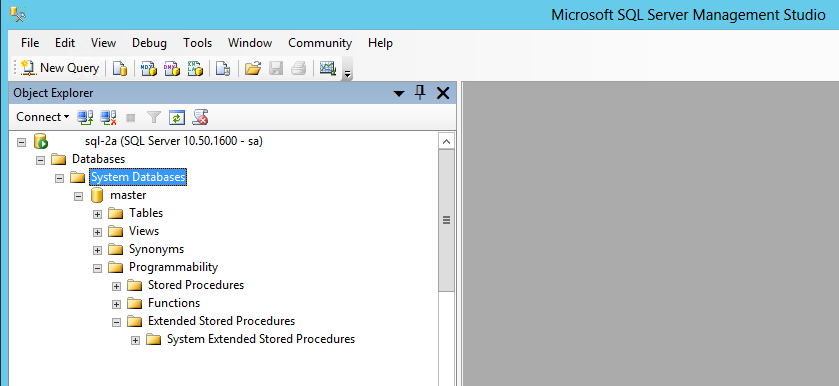
4. Locate the DLL and populate the Name field with the below: xp_ndo_enumusergroups
Note: DLL can be found in install media - "Install Media File\NAV 2009 R2\SQLDatabase\PFiles\Microsoft Dynamics NAV\60\Database\xp_ndo.dll"
5. Give the stored procedure 'Public' access with the Execute role.
6. Repeat point 4. with the relevant path & name: xp_ndo_enumuersids
Note: This is USERSids not USERids - this has caught me out a few times.
7. Repeat point 5.





No comments:
Post a Comment